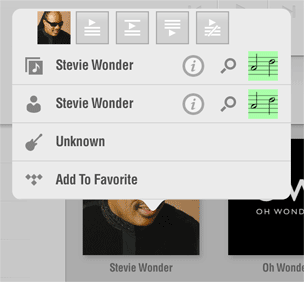With the LUMIN App, it's always the playlist you are listening to.
So in order to get the whole album on the playlist, please go to a view where you can see the album artwork, then long-press on the album to bring up a popup menu.
Use the buttons at the top of this popup to decide where to put the album in your playlist.
From left-to-right, the buttons mean:
Play Now: Add selection to the bottom of the Playlist and LUMIN will skip to it and play immediately
Play Next: Add selection after the 'Now Playing' song and LUMIN will play it after the current song has finished
Play Later: Add selection to the bottom of the Playlist
Play and replace: Will replace the whole of the Playlist with selection, and starts playing
So, for a traditional CD-like experience you could use the last option and then do the same for the next album you want to play.
For more info on this popup, please see
LUMIN - How to use the LUMIN App