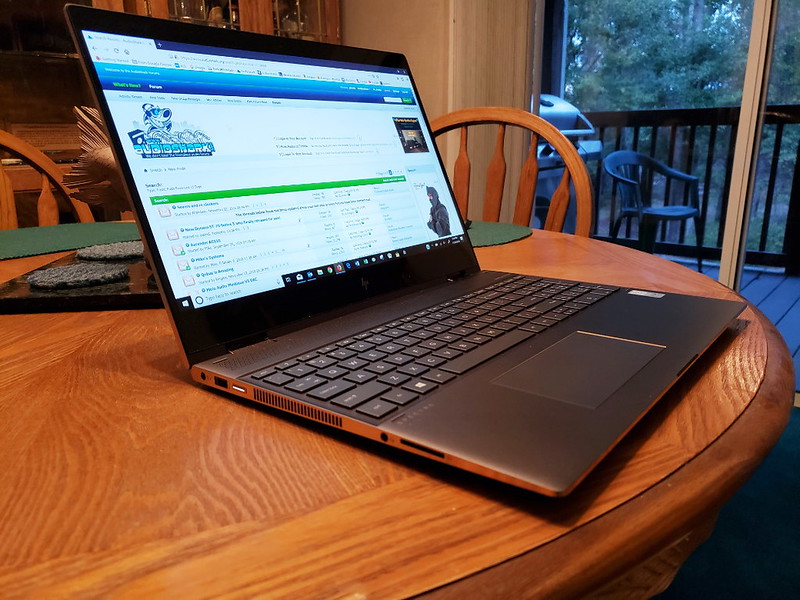jdandy
New member
- Thread Author
- #1
It took nine days for my new HP Spectre X360 15t laptop to arrive. I've been like a kid waiting on Santa to come down the chimney. I could have received the laptop sooner if I had ordered a preconfigured model, but I wanted the 1 TB SSD and Intel's newest 8th Gen core i7 Kaby Lake processor (45 watts) with the onboard Radeon RX Vega M graphics processor with 4 GB of dedicated video RAM. In addition I added Microsoft Office Home and Business software, plus Adobe Premier Elements and Adobe Photoshop Elements preinstalled.
The wait was worth it. This is a beautiful precision built laptop computer. Fit and finish remind me of a premium watch. Besides being drop dead gorgeous opened or closed, it is solidly constructed and feels firm when picked up, not to mention it is light to carry compared to my older Sony Vaio laptop. I watched several videos where some reviewers mentioned fan noise, but even with the Spectre's two fans the noise level is not objectionable, nor is it as loud as the Vaio. Most of the time the fans are running so slow you cannot hear them.
The Spectre's 4K 15.6" touch screen is fabulous. The increased color depth and gradient levels are immediately noticeable and astonishing. The screen and those densely packed 4K pixels are protected under Gorilla Glass.The touch screen supports pen based computing and comes with an HP pen. I may even try my hand at some digital graphics art. Of course the entire reason the Spectre is called the X360 is because the screen rotates a full 360 degrees. This allows the laptop to be used as a touch screen presentation machine standing in a tent fashion, or as a tablet computer, albeit a big one.
The keyboard delivers just the right amount of tactile feedback with minimal travel. It is easy to type on this keyboard, and also includes a full numeric keypad. The back lighting is activated with a dedicated function key so you don't have to be in near darkness for it to become active. The choice of back lighting being on or off is user controlled. There 's also an Airplane Mode function key for those times you are required to turn off Bluetooth and WiFi radios.
The touchpad has the latest finger gesturing controls built in, single finger pointer control, two finger scrolling, pinch to zoom and a number of other three fingers and rotation control functions. The touchpad is glass with a micro texture that allows your fingers to effortlessly glide over its slick surface. The lower left and right bottom corners offer left and right click functions. I am gradually coming up to speed on the additional touchpad features.
Connectivity is abundant with a full size SD card slot, one USB type 3 and 2 USB type C/Thunderbolt connectors, a full sized HDMI connector, and a combination headphone or headset jack. I am also pleased that HP returned to a barrel connector for power and charging the battery. It is far more robust and secure than trying to charge the computer from a USB type C connector. HP also supplied a 150 watt power supply with this model laptop that supports fast charging.
Once unboxed I got right into setting up the Spectre laptop. I did a fair amount of advanced preparation during my wait for delivery. I used a 1 TB external hard drive to transfer all pictures, documents, and download files from my desktop computer. That made it relatively easy to transfer those files via USB to the new laptop. Setting up Windows is always a chore. Lots of hoops to be jumped through and settings to be adjusted in the Setup menu. The Spectre X360 15t uses Windows 10 security features in a number of ways. Windows Hello uses two infrared cameras to identify your face for unlocking the computer. There is also a finger print reader on the right side, and also password security. I set up all three. The face recognition has worked flawlessly. I open the laptop, the infrared cameras rapidly flash a few times and I am immediately unlocked on my home screen. The finger print scanner works well, too.
Once I began the setup process of downloading files and programs I ended up at my desk all night. I went from 4:00 PM Thursday to 8:00 AM Friday nonstop. About 3 of those hours were spent scouring and deleting unwanted photos. Thousands of photos take time to go through. I save way too many photos. I am going to attempt to control that better going forward. I managed to get 90% of the setup completed before I finally ran out of steam. All programs are running perfectly, including 3 separate browsers bookmarked and functioning correctly, and four email accounts synced and responding properly. An external USB DVD spinner helped to load several programs. It came in handy since the Spectre does not have a disc spinner. The external DVD spinner connects via USB 3.0 so loading software went relatively quick.
Now that I have had nearly 24 hours of continuous interfacing with the new HP Spectre X360 15t I can safely say it is a premium level laptop computer that is loaded with leading edge technology that works. It is fast, the graphics are phenomenal, the four speakers tuned by B&O sound clean and can play loud enough, but certainly not high-end audio. The thin all aluminum case with copper colored sides, hinges, and edge trim is classic and alluring at the same time. I think this Spectre laptop computer will provide long, enjoyable, and enduring service. It was time for a new and improved laptop. I am confident I made the right choice for my needs.
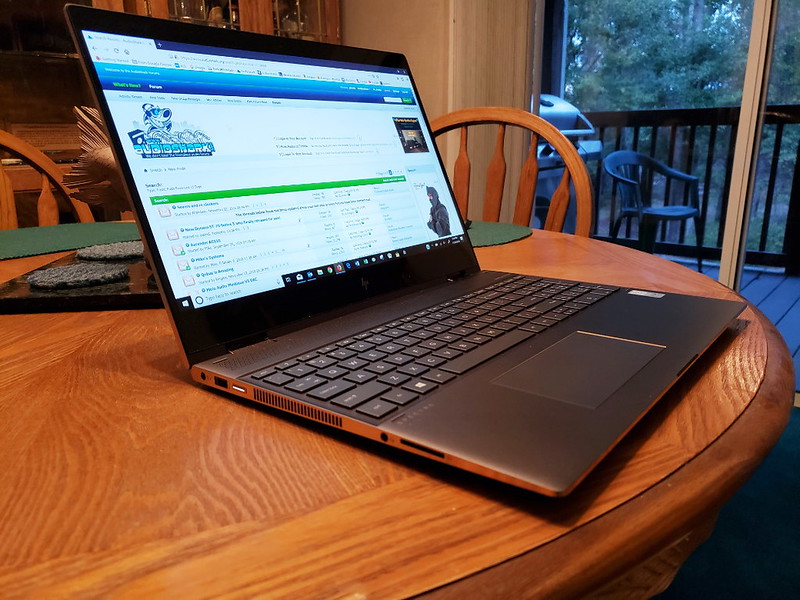
The wait was worth it. This is a beautiful precision built laptop computer. Fit and finish remind me of a premium watch. Besides being drop dead gorgeous opened or closed, it is solidly constructed and feels firm when picked up, not to mention it is light to carry compared to my older Sony Vaio laptop. I watched several videos where some reviewers mentioned fan noise, but even with the Spectre's two fans the noise level is not objectionable, nor is it as loud as the Vaio. Most of the time the fans are running so slow you cannot hear them.
The Spectre's 4K 15.6" touch screen is fabulous. The increased color depth and gradient levels are immediately noticeable and astonishing. The screen and those densely packed 4K pixels are protected under Gorilla Glass.The touch screen supports pen based computing and comes with an HP pen. I may even try my hand at some digital graphics art. Of course the entire reason the Spectre is called the X360 is because the screen rotates a full 360 degrees. This allows the laptop to be used as a touch screen presentation machine standing in a tent fashion, or as a tablet computer, albeit a big one.
The keyboard delivers just the right amount of tactile feedback with minimal travel. It is easy to type on this keyboard, and also includes a full numeric keypad. The back lighting is activated with a dedicated function key so you don't have to be in near darkness for it to become active. The choice of back lighting being on or off is user controlled. There 's also an Airplane Mode function key for those times you are required to turn off Bluetooth and WiFi radios.
The touchpad has the latest finger gesturing controls built in, single finger pointer control, two finger scrolling, pinch to zoom and a number of other three fingers and rotation control functions. The touchpad is glass with a micro texture that allows your fingers to effortlessly glide over its slick surface. The lower left and right bottom corners offer left and right click functions. I am gradually coming up to speed on the additional touchpad features.
Connectivity is abundant with a full size SD card slot, one USB type 3 and 2 USB type C/Thunderbolt connectors, a full sized HDMI connector, and a combination headphone or headset jack. I am also pleased that HP returned to a barrel connector for power and charging the battery. It is far more robust and secure than trying to charge the computer from a USB type C connector. HP also supplied a 150 watt power supply with this model laptop that supports fast charging.
Once unboxed I got right into setting up the Spectre laptop. I did a fair amount of advanced preparation during my wait for delivery. I used a 1 TB external hard drive to transfer all pictures, documents, and download files from my desktop computer. That made it relatively easy to transfer those files via USB to the new laptop. Setting up Windows is always a chore. Lots of hoops to be jumped through and settings to be adjusted in the Setup menu. The Spectre X360 15t uses Windows 10 security features in a number of ways. Windows Hello uses two infrared cameras to identify your face for unlocking the computer. There is also a finger print reader on the right side, and also password security. I set up all three. The face recognition has worked flawlessly. I open the laptop, the infrared cameras rapidly flash a few times and I am immediately unlocked on my home screen. The finger print scanner works well, too.
Once I began the setup process of downloading files and programs I ended up at my desk all night. I went from 4:00 PM Thursday to 8:00 AM Friday nonstop. About 3 of those hours were spent scouring and deleting unwanted photos. Thousands of photos take time to go through. I save way too many photos. I am going to attempt to control that better going forward. I managed to get 90% of the setup completed before I finally ran out of steam. All programs are running perfectly, including 3 separate browsers bookmarked and functioning correctly, and four email accounts synced and responding properly. An external USB DVD spinner helped to load several programs. It came in handy since the Spectre does not have a disc spinner. The external DVD spinner connects via USB 3.0 so loading software went relatively quick.
Now that I have had nearly 24 hours of continuous interfacing with the new HP Spectre X360 15t I can safely say it is a premium level laptop computer that is loaded with leading edge technology that works. It is fast, the graphics are phenomenal, the four speakers tuned by B&O sound clean and can play loud enough, but certainly not high-end audio. The thin all aluminum case with copper colored sides, hinges, and edge trim is classic and alluring at the same time. I think this Spectre laptop computer will provide long, enjoyable, and enduring service. It was time for a new and improved laptop. I am confident I made the right choice for my needs.