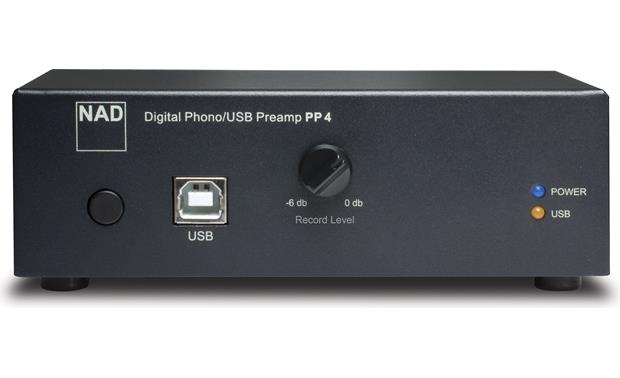Michael880
New member
- Joined
- Aug 18, 2018
- Messages
- 10
- Thread Author
- #1
Hey all,
I have a few records at home and I was planning to rip them into a lossless format().
The equipment I currently have is an Audio Technica AT-LP 1240 turntable and a computer with Audacity.
What equipment do I need to do so? Also, what format should I use(WAV, FLAC?) and at what resolution(16/44.1, 24/96?).
I have a few records at home and I was planning to rip them into a lossless format().
The equipment I currently have is an Audio Technica AT-LP 1240 turntable and a computer with Audacity.
What equipment do I need to do so? Also, what format should I use(WAV, FLAC?) and at what resolution(16/44.1, 24/96?).
Last edited: